Welcome back to Day Tech! 🙌 In this blog post, we'll dive into another incredibly useful feature of Copilot—creating output artifacts like summaries, emails, or reports based on the content you've already written. Whether it's a quick follow-up email or a summary report for your boss, Copilot can help you generate these artifacts instantly, saving you even more time. 🕰️
Scenario: Summarizing a Report in an Email 📧
Let's say you've just wrapped up writing a detailed Q3 marketing report. Now you need to send a quick summary of that report to your boss, but you don't have time to write it from scratch. Here's how Copilot can make this process effortless. 🙌
Step-by-Step: Creating an Output Artifact with Copilot 🛠️
Here's how you can use Copilot to generate an output artifact like a summary email based on the report you've just completed.
-
Highlight the Key Points in Your Report 🔍 First, go through your report and highlight the key points you want to include in your summary email. It is totally fine if you don't know what the key points are, Copilot will help you figure that out.
-
Ask Copilot to Draft a Summary Email 🤖 Now that you've highlighted the key points, you can ask Copilot to generate the email for you. Here's how:
- Click on the Copilot icon in the Word toolbar.
- In the command box, type: 'Write a summary email for this document.'
-
Review the Email Generated by Copilot 📝
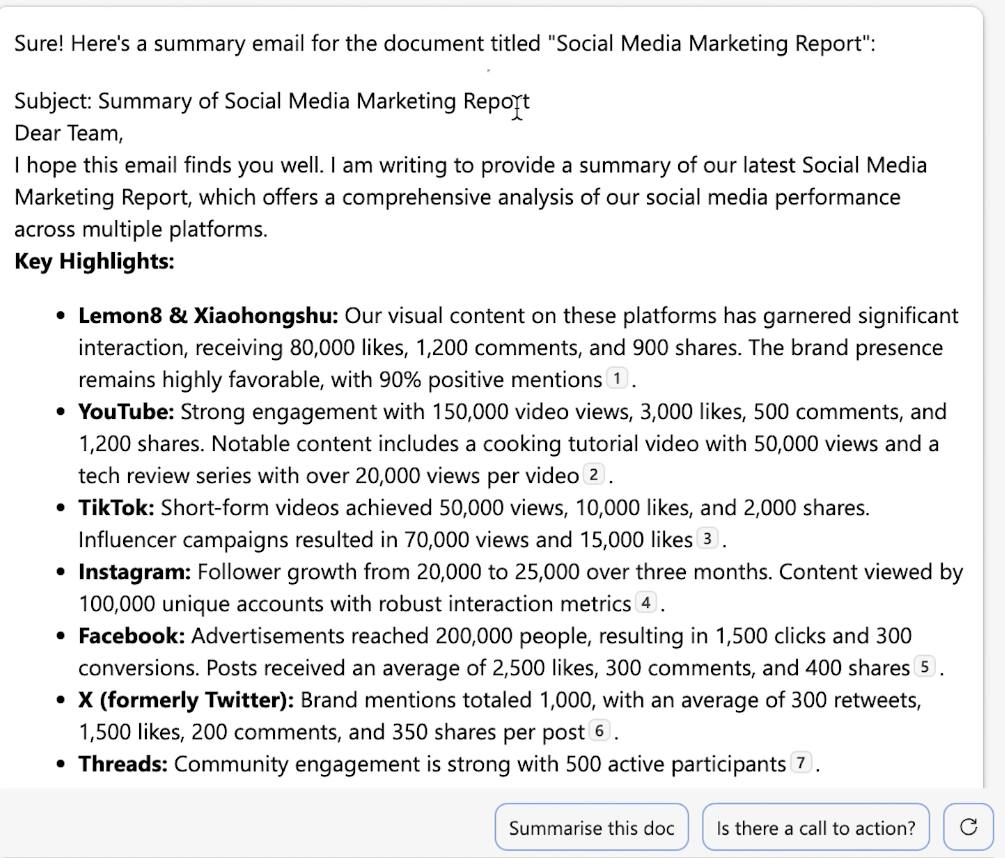
In just seconds, Copilot has drafted a clear, concise email that communicates all the important information. This feature is a game-changer when you need to quickly communicate results or insights without spending time drafting from scratch. 🎉
Pro Tip: Creating Other Output Artifacts 💡
Copilot isn't limited to emails. You can also use this feature to generate other types of output artifacts, such as:
- Summaries: Ask Copilot to summarize an entire report or document in a few sentences for quick presentations or updates.
- Actionable Bullet Points: Need to generate next steps or action items? Ask Copilot to extract action items from a report or meeting notes.
- Reports: If you have a detailed document but need a condensed version for stakeholders, Copilot can help you create a more concise report with key takeaways.
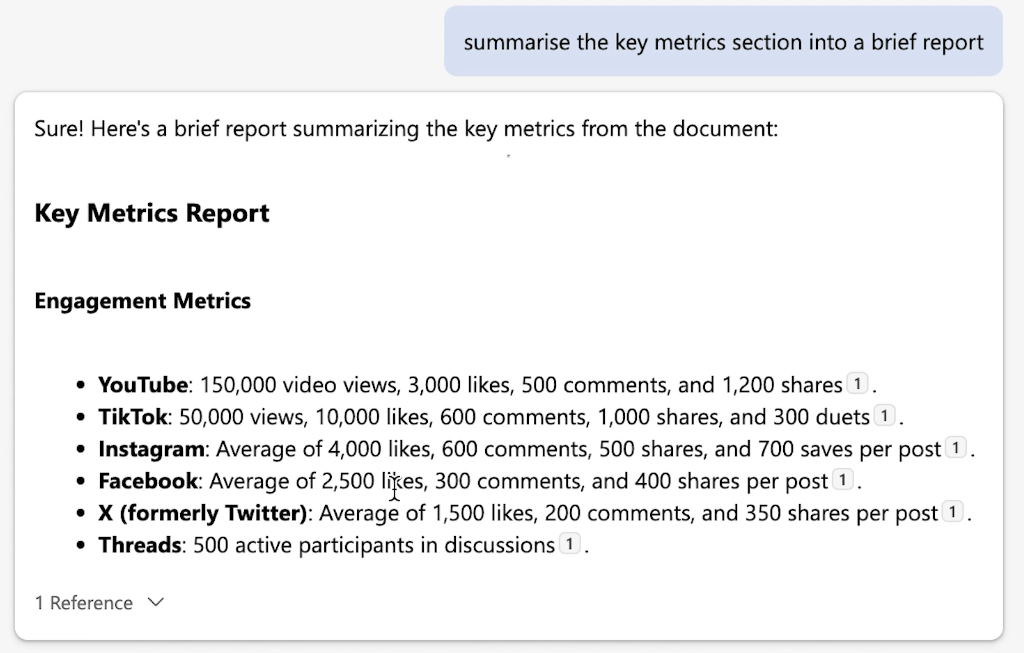
Pro Tip: Customize the Output 🎨
Of course, you can always customize the output Copilot generates. If the email needs to be more formal or if specific details are missing, you can edit the content directly or ask Copilot to 'Make this more formal' or 'Include more details on customer engagement.' This flexibility makes Copilot incredibly powerful for creating tailored communications based on your specific needs. 💪
Pro Tip: Resetting the Chat History for a Fresh Start 🔄
If you've made several revisions or want to start fresh, you can reset Copilot's chat history. This feature lets you ask Copilot to analyze the text from scratch, without referencing any previous edits or commands. It's useful when you want Copilot to focus on a new section or revise without considering earlier conversations. 🆕
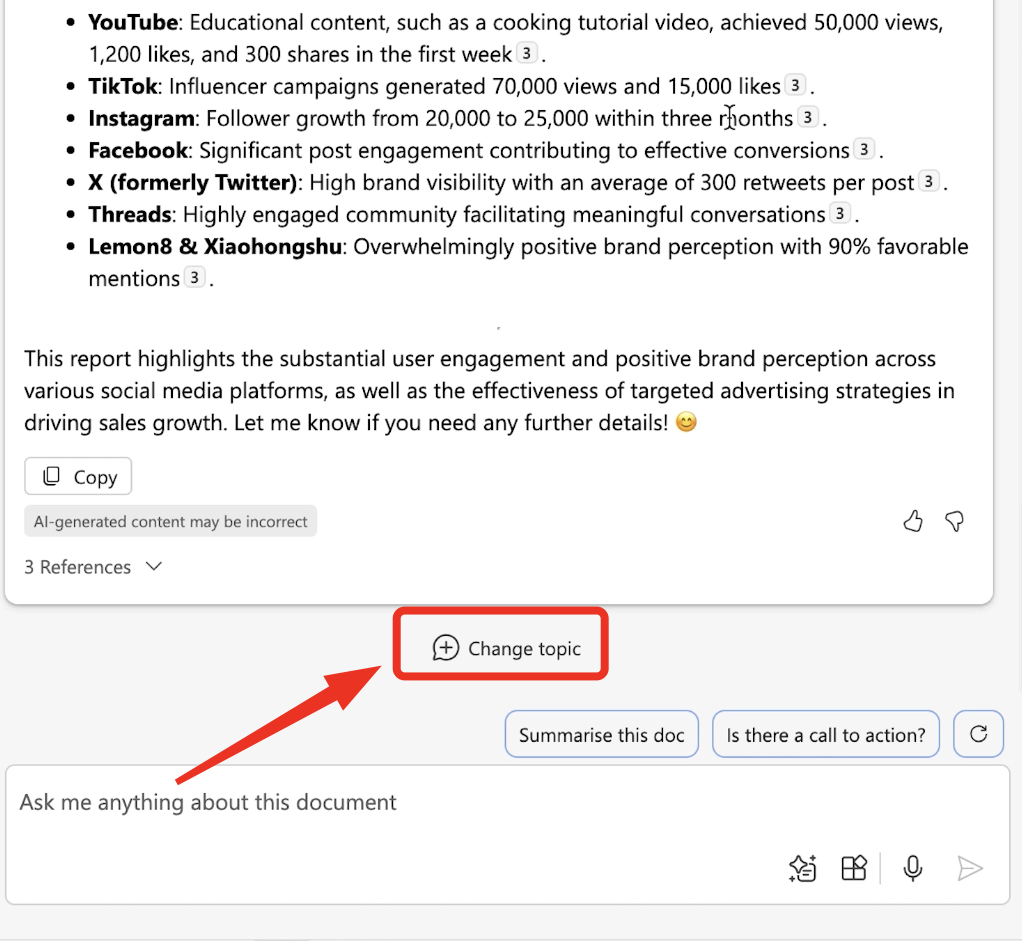
Benefits of Using Copilot for Output Artifacts 🌟
Here's why using Copilot for creating output artifacts is a massive productivity boost:
- Saves Time: Copilot quickly drafts summaries, emails, or reports, cutting down the time you spend writing. ⏰
- Consistent and Professional: The output is well-organized and professionally written, ensuring clear communication. 💼
- Customizable: You can edit or tweak the generated content to fit the tone or details required for your audience. 🎯
Whether you're sending an email to your boss, creating a summary for your team, or drafting reports for stakeholders, Copilot helps you create polished output with minimal effort. 🙌
Wrapping Up 🎁
And that's how you can use Copilot to create output artifacts in Word—whether it's a summary email, a report, or a set of key points for a presentation. This feature is a massive time-saver, allowing you to quickly communicate key information without starting from scratch. 🚀
By now, you should feel confident using Copilot to streamline your writing process, whether it's drafting reports, editing text, or quickly generating professional communications. Copilot truly transforms the way you work, helping you save time, improve clarity, and boost productivity—all within the tools you're already using. 🎉
Thank you so much for joining me on this journey! If you found this blog post helpful, please consider sharing it with others who could benefit from it. Don't forget to subscribe to Day Tech for more AI tips, tools, and tutorials that make life a little easier. As always, if you have any questions or want to see more content, do reach out to us on any of our social media channels. 💬
Until next time, keep exploring the possibilities of AI and stay productive! 🚀